Simplify your finances—simplify your life
Make life easier by consolidating your accounts to Global
How to make the move

Keeping all your finances in one place just makes life easier—that's why we've made it super simple to move your accounts to Global. Use our guided tool and switch your direct deposit in no time. Here’s how:
- Open the Global CU app
- From the dashboard, tap “Deposits” then “Switch your direct deposit"
- Follow the on-screen prompts. Early payday is on the way!
Don't have the app? Download it today or contact your payroll provider directly to update your direct deposit.


Why use direct deposit?
Direct deposit gives you the convenience and security of having your regular paycheck, benefit check, or payroll deduction automatically transferred into your account.
- Get instant access to your funds, even when you're traveling
- Reduce the risk of theft, fraud, and lost or delayed payments
- Have loan payments transferred automatically each payday or when the payments are due
- Early Payday! Get access to direct deposit funds up to 3 days earlier
Related FAQs
Atomic partners with financial institutions like Global to automate the process of switching or starting direct deposit by searching for and connecting with members’ payroll providers. It’s a fast, secure way to simplify the direct deposit process.
No. Business Accounts, Trust Accounts, and Health Savings Accounts cannot be set up through the app at this time. To set up direct deposit for those account types, contact your payroll provider with the ACH and Routing number on the account. Global’s routing number can be found here.
The Routing or Transit number identifies Global Credit Union and is used in check processing. Global's Transit number is 325272021. This number is the first 9 digits listed on the bottom of your checks.

Your full account number for electronic deposits or payments can be also found in the Global CU app. To view your full account number: open the Global CU app, select a Global account, tap on 'Account Details', then tap 'Show' next to Electronic account number.
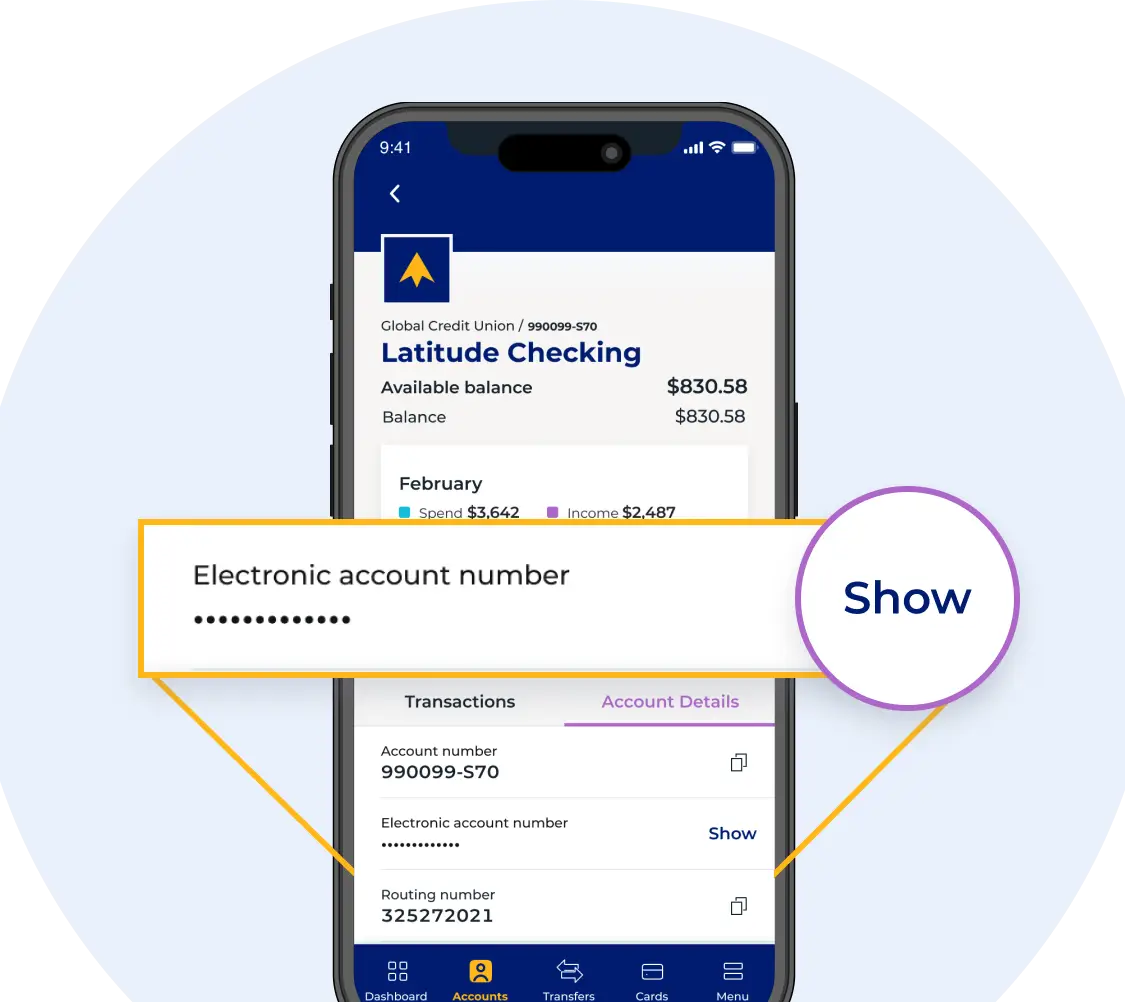
An ACH transaction is an electronic transfer of funds. Some examples include: direct deposit of payroll (including military pay), government benefits, tax refunds or payments, Alaska Permanent Fund Dividend, payments to utility bills, and many others.
Members can view a pending ACH transaction as soon as Global receives the transaction instructions, which can often occur the day before the actual transfer. To view a pending ACH in online, log in to your account and Click on the “Pending ACH” link below the tabs. View your pending ACH transactions at the bottom of the page. In the Global app, simply click on the 'Pending Transaction' icon.
From another Global member:
Global members can transfer funds to you using online account access. All they need is your last name, account number, and account type.
From non-members and businesses:
An individual or business can initiate payments to you by visiting their financial institution. They will need Global's routing number and your electronic account number, which can be found in the Global CU app or on a Global check. For more information visit globalcu.org/support/ach-number/.
You can easily transfer funds to another member online or with the Global app. All you need is the member’s last name, account number and account type.
- Log in to your account and click on the "Transfers and Withdrawals" tab or button.
- Select "transfer to another Global member"
- Enter the recipient's last name where indicated
- Enter the destination account number and account type, as provided by the recipient.



